Demo-Motion 1- Graphic Tutorial
We will learn how to set up the Demo-motion in this lesson. The Demo-motion is a motion programming method that allows us to set robot movements by recording and changing the robot's postures.
Ⅰ Build the robot
1 Add configuration
Click the Create button to enter the "My Creation" interface; click the Add button to add a configuration.
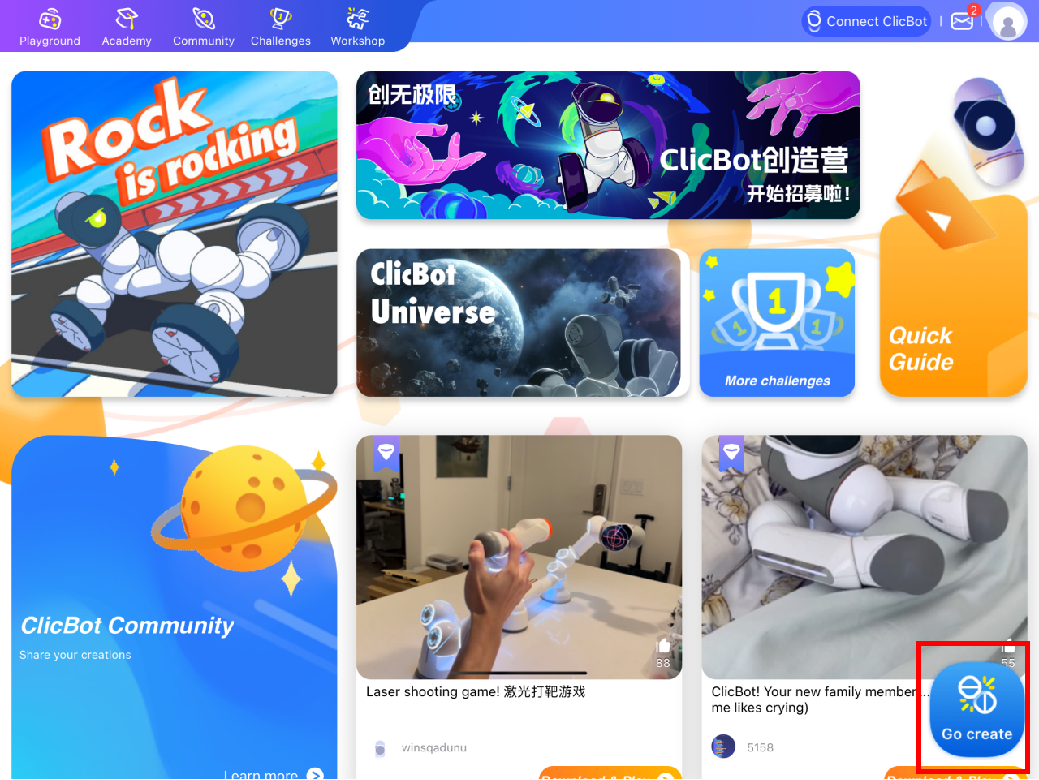
2 Build the robot according to the picture
Reference picture:Little Bac
You will need:Brain*1, Joint*3, Mount*1

3 Save the robot
Save the robot to your creation list.
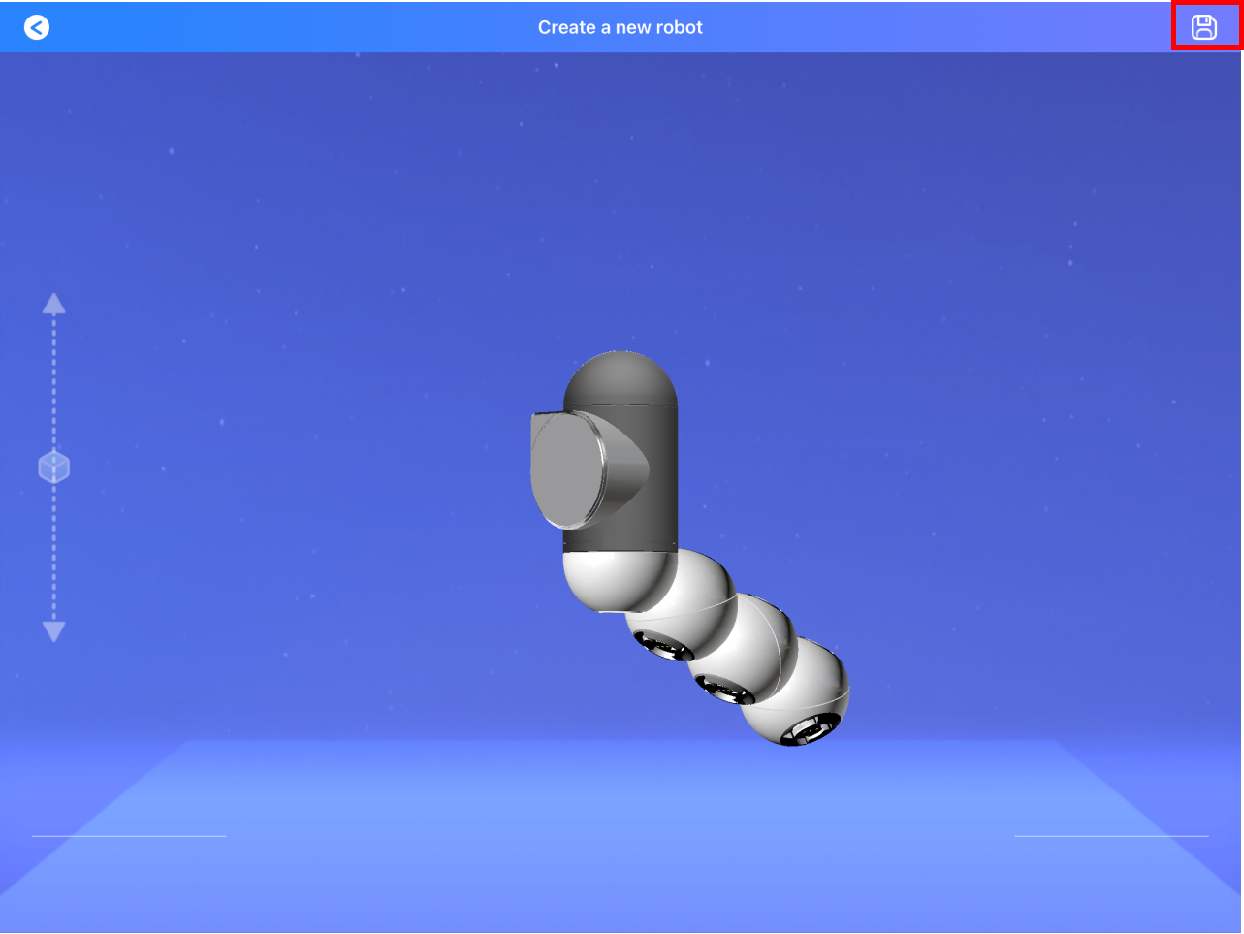
Ⅱ Demo-motion explanation
1 Interface
1.1 Open the Demo-motion tab
Click the Motion. You will see the three options; click Demo-motion to open the Demo-motion tab.
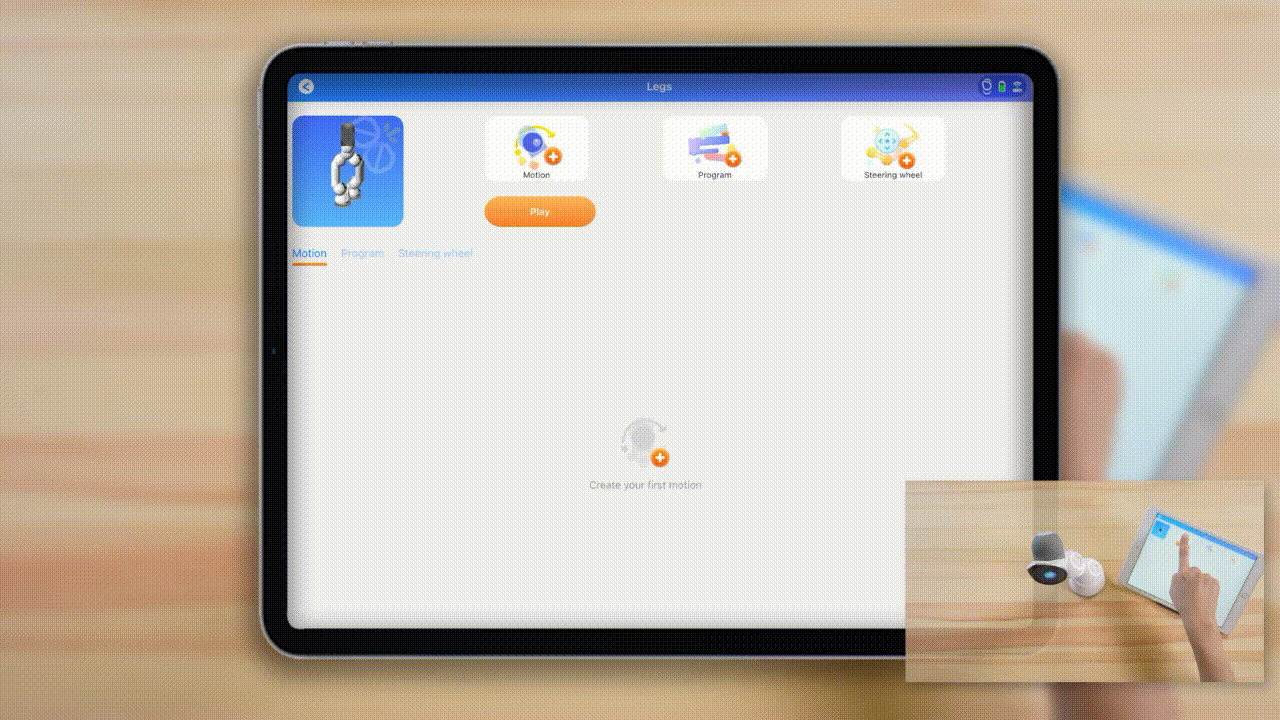
1.2 Interface Introduction
Slide the left axis up and down to adjust the configuration position;
Slide the 3D app model to change the configuration view angle.

Click "?" in the upper right corner to watch the help video.

2 Demo-motion settings
2.1 Add the posture points
Click the + button in the lower right corner to add the first pose. (you can add the first pose point at your choice)
Change posture.
Click the + button in the lower right corner to save the posture.

2.2 Add waiting time
Click the clock button in the lower right corner to add the waiting time.

2.3 Adjust the time
Click and drag the gesture point to adjust its running time.

3 Motion Test
3.1 Action test
Click the Execute button in the lower left corner to start the action. Click the Execute button again to end the movement.
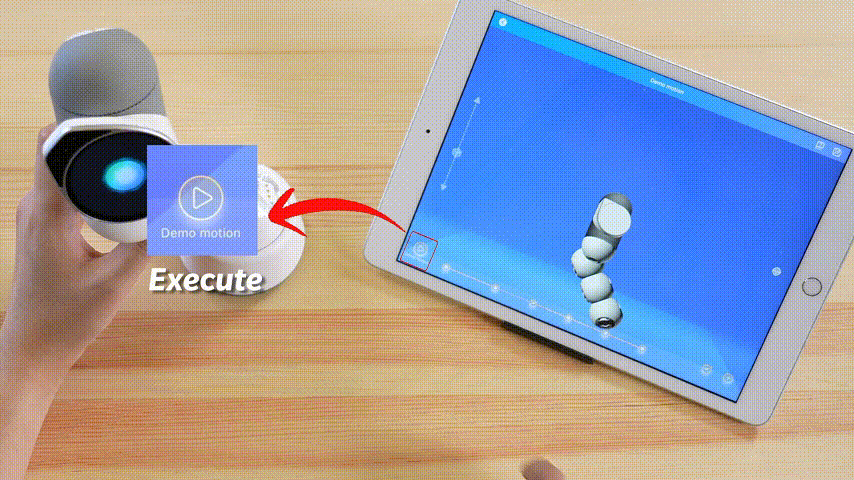
3.2 Save the motion
Click the Save button to save the Demo-motion.
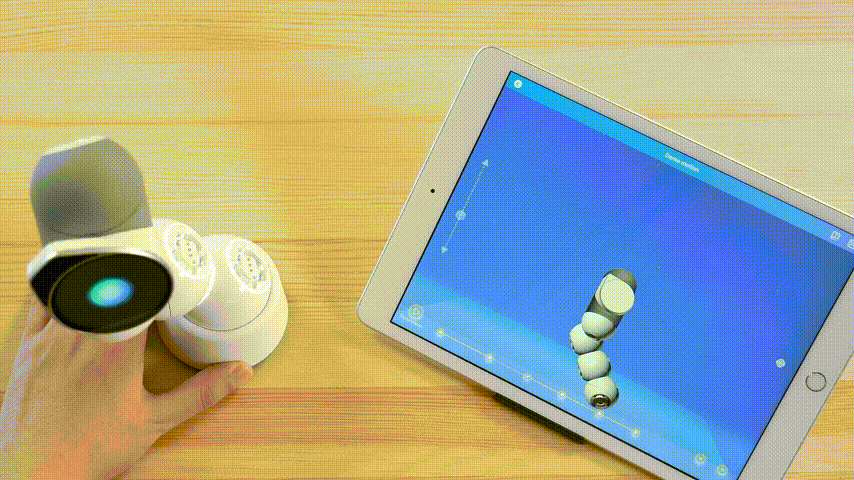
3.3 Action library test
Click the Motion and execute button in the middle, so the action starts to run. Click the Demo-motion to test, edit, and delete the motion.
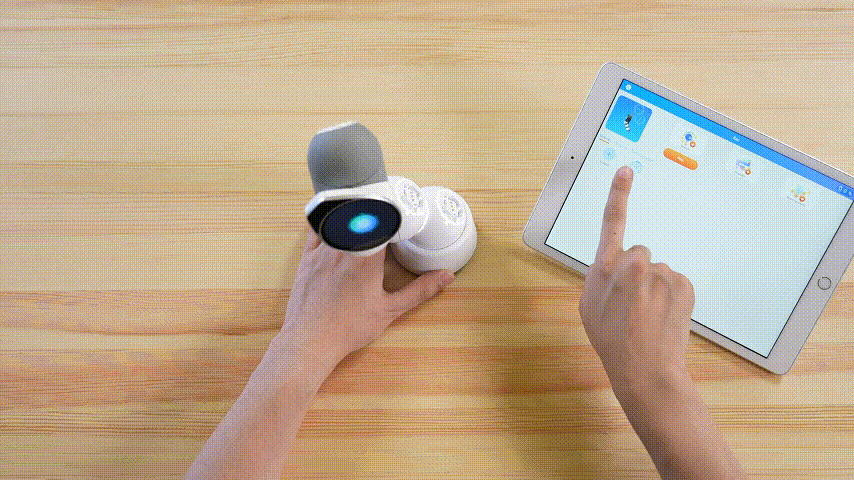
Ⅲ Additional task
Click + to create a Demo-motion and complete it according to the task's requirements!

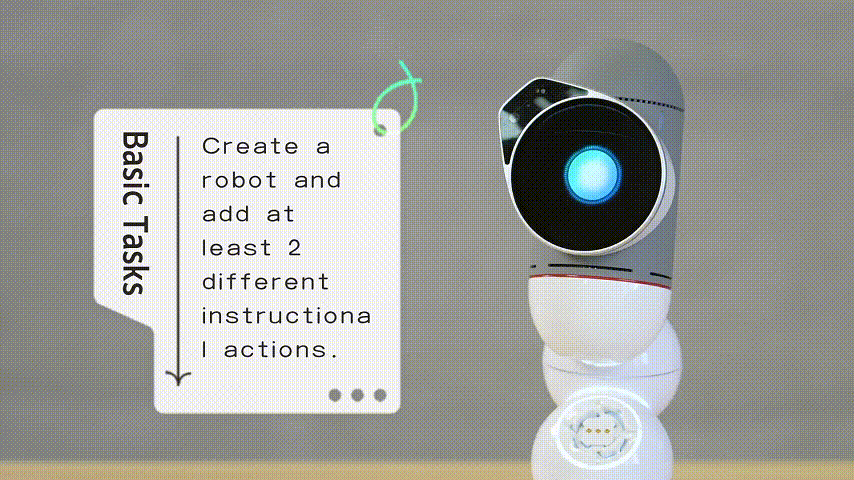
Demo Motion - 1
Course Highlights
Demo motion for basic settings
- Demo motion
- Posture editing
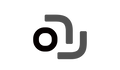


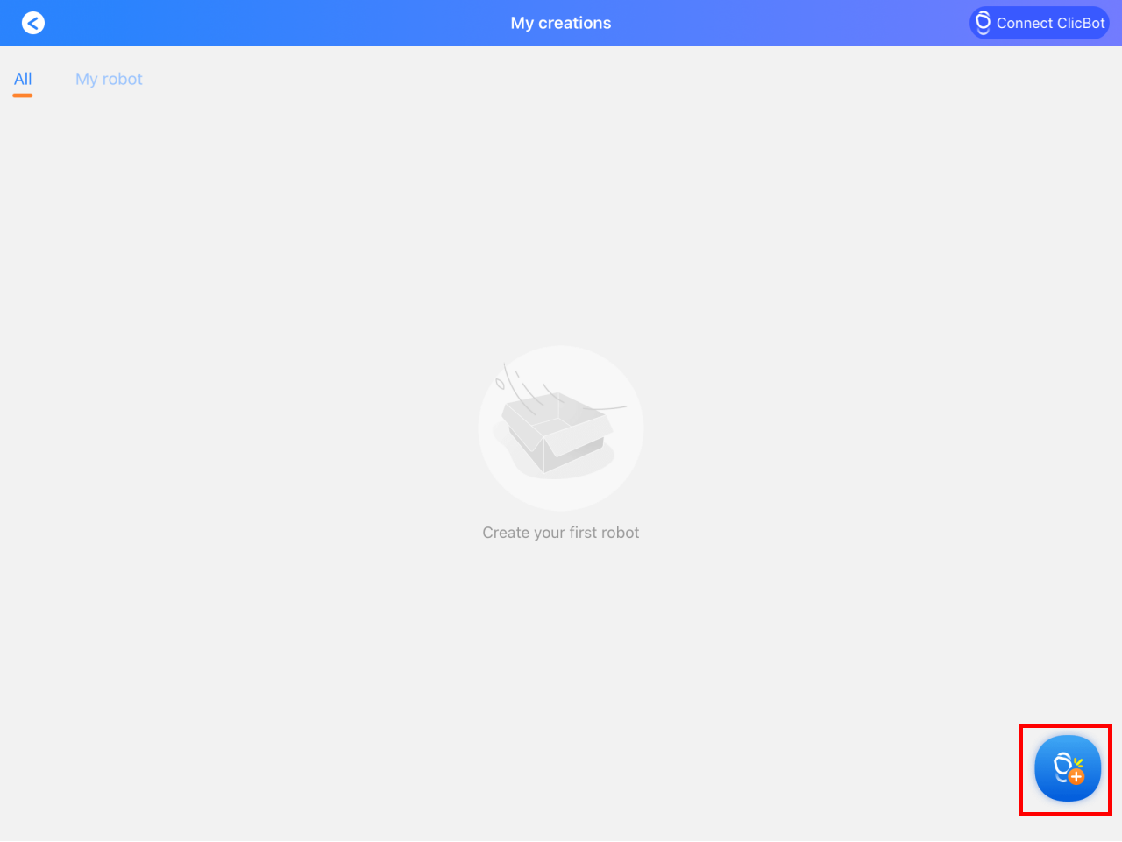
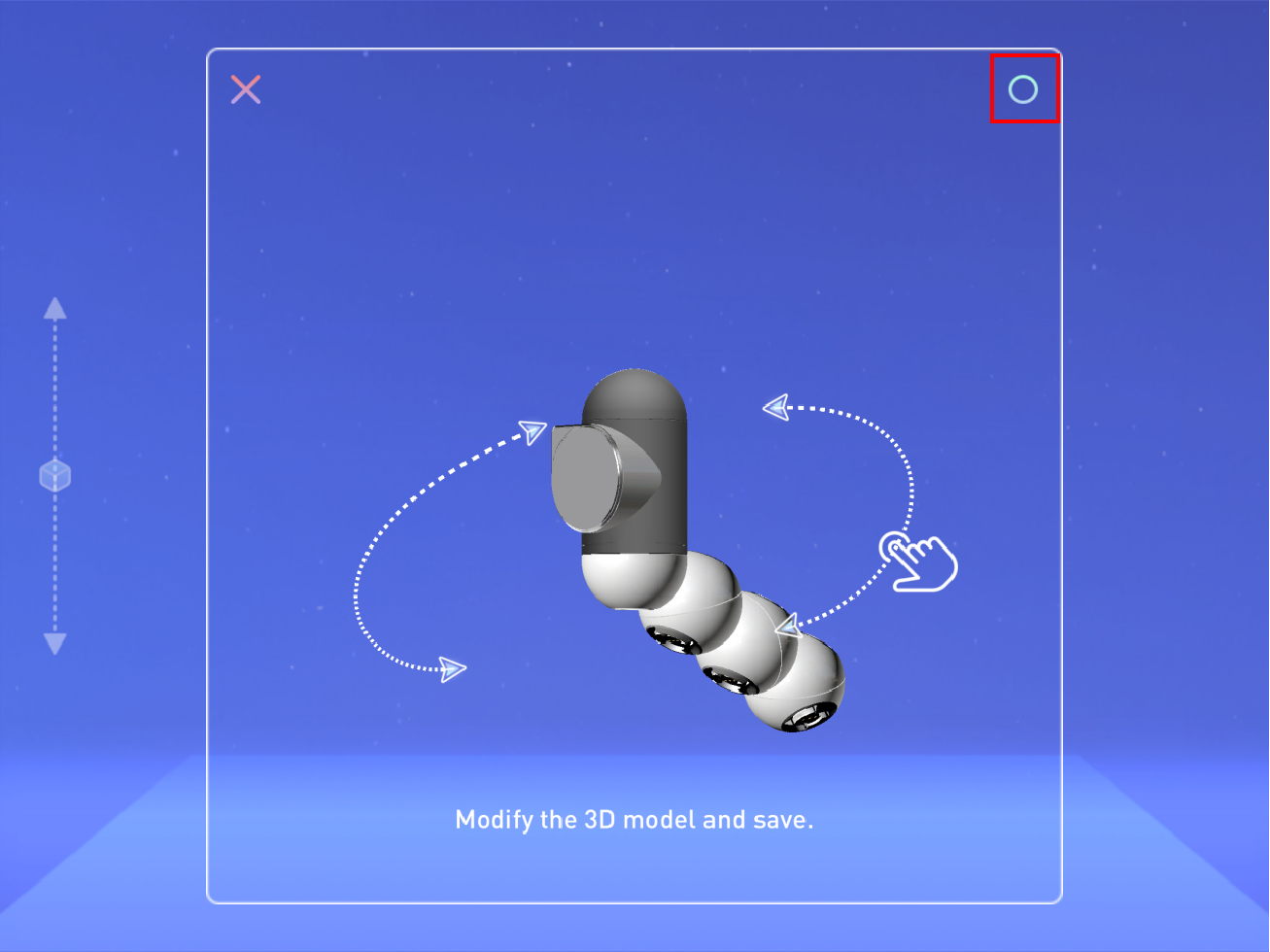
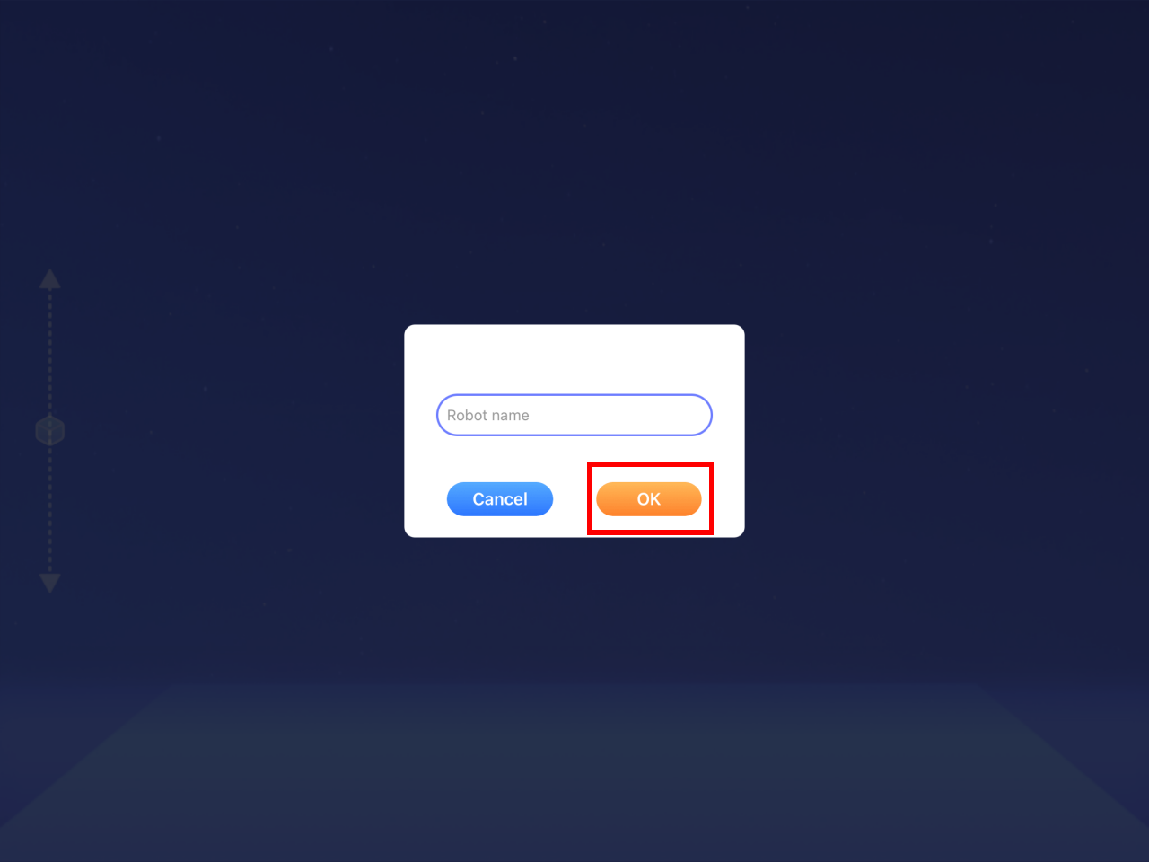


More related courses
Robot character-Bac
Playground Poisonous Spider
Playground Planet Rover
Demo Motion - 1
Demo Motion - 2
Rotation motion